
Get 6 free animations per day:
https://app.leonardo.ai/?via=media-studios-ai
Are you looking to take your AI-generated videos to the next level? Look no further than Leonardo Motion. In this article, we’ll explore the amazing features of Leonardo Motion and how it can help you create stunning animated videos with just a few clicks.
Easy Animation with Leonardo Motion
Leonardo Motion makes it incredibly easy to animate your images. Simply create an image and click on the “Image to Motion” button. The image will be loaded and rendered in the cloud, and Leonardo will work its magic to add animation to your image.
Once the animation is rendered, you can view it in full screen and even download the MP4 directly to your computer. It’s as simple as that! Leonardo Motion provides a clear and straightforward process for animating your work.
Creating Loopable Videos
Did you know that you can make your videos loopable with Leonardo Motion? By reversing your video and adding the reversed version to the end of the original video, you can create a seamless loop that plays continuously. This trick is especially useful if you want to extend the length of your videos. With loopable videos, you can repeat the content over and over without any noticeable seams.
The Degree of Animation
Inside Leonardo Motion, you have control over the degree of animation you add to your videos. This feature allows you to gradually increase the amount of animation and see how it affects your content. Let’s take a look at an example using jellyfish.
Starting with a degree of one, the animation is barely noticeable. There are subtle movements and sparkling effects, but nothing too dramatic. As we increase the degree to two, the jellyfish start to bob up and down and breathe subtly. Each time you generate a video with the same settings, Leonardo Motion will produce a different animation, giving you the flexibility to experiment and find the perfect effect.
As we continue to increase the degree of animation, we introduce more camera movement and subject movement. At degree three, there’s a subtle camera shake, and at degree four, the motion starts to become faster. However, it’s important to note that as you increase the animation, the fine details of the image may start to degrade. Finding the right balance between motion and preserving the original image’s effect is crucial.
Different Effects for Different Subjects
The degree of animation can vary depending on the subject of your image. For example, seascapes and landscapes work particularly well with Leonardo Motion. The animation brings the ocean and the sky to life, creating a mesmerizing effect. The AI is intelligent enough to leave static elements, like the land, untouched while animating the dynamic elements, like the waves and the sky.
On the other hand, hyperrealistic images, faces, and human bodies may not work as well with high degrees of animation. The fine details can quickly become disfigured, and the overall effect may not be desirable. It’s important to consider the subject of your image when deciding on the degree of animation to apply.
Using Image Guidance for Customization
Leonardo Motion also offers a feature called Image Guidance, which allows you to bring your own images into the animation process. By uploading an image and adjusting the strength parameter, you can influence how the animation is generated. This feature is particularly useful if you want to match the animation style to a specific image or concept.
For example, you can upload an image of flowing hair and set the strength parameter high to create a dynamic and flowing animation effect. The AI will closely follow your image as an input and generate an animation that complements it. This customization feature adds another layer of creativity and personalization to your animated videos.
Limitations and Future Improvements
While Leonardo Motion offers a simple and efficient way to animate your images, there are some limitations to be aware of. Currently, the generated videos are limited to four seconds and do not loop automatically. This may restrict the length and continuous playback of your videos.
Additionally, the degree of animation control is limited to a predefined scale. While this provides a quick and easy way to adjust the animation, it may not offer the level of fine-tuning that some users desire. However, Leonardo Motion is continuously improving, and it’s likely that future updates will address these limitations and provide more customization options.
How to Use Leonardo Motion
To animate your images using Leonardo Motion, you start by uploading an image into the image generation panel. Once the image is uploaded, you can adjust the strength parameter to determine how closely the animation will follow your image. Finally, you can add a prompt that matches the image to guide the animation process. With these settings in place, you can generate the animation and watch as your image comes to life.
Examples of Animated Images
Let’s take a look at some examples of animated images created using Leonardo Motion. In one example, a text rendering was uploaded, and the animation added a beautiful subtle billowing effect to the strands of hair in the text. The result is a stunning animation that is entirely created by AI. Another example shows a more wild and intense animation with the animation scale turned up to the maximum. While this animation is impressive, it may be overwhelming for some. The gentle billowing of the strands of hair in the first example is a more subtle and elegant effect.

Best Use Cases for Leonardo Motion
Leonardo Motion is a great tool for quickly and easily adding animated effects to your AI art. Its simple workflow allows you to create beautiful animations without the need for extensive learning or technical knowledge. One of the strengths of Leonardo Motion is its one-click animation feature, which makes it accessible to artists of all skill levels. However, this simplicity also comes with some limitations. Currently, the generated videos are limited to four seconds and do not loop automatically. Additionally, the degree of control over the animation is limited, which may not suit users who desire more fine-tuning options.
Leonardo Motion works best for images that have more abstract, fantasy, or illustrated elements. It excels in situations where the animation is more obvious and easy for the AI to predict. For example, seascapes and landscapes with waves, flowing hair, or oscillating extremities that are likely to be blowing in the wind or flowing falling work particularly well with Leonardo Motion. The AI can accurately animate these elements, creating a mesmerizing effect.
On the other hand, hyperrealistic images, faces, and human bodies may not work as well with high degrees of animation. The fine details can quickly become disfigured, and the overall effect may not be desirable. It’s important to consider the subject of your image when deciding on the degree of animation to apply.
Pricing and Credits
Leonardo Motion offers a daily allowance of 150 tokens for free, allowing users to dip in and out of the AI generator. However, there are also paid plans available for those who require more tokens and additional features. The $12 per month plan provides 8,500 tokens and includes benefits such as up to five pending jobs, private generations, and the ability to train your own AI models. The $30 per month plan offers unlimited credits at a relaxed rate, allowing users to generate an unlimited number of images at a slower pace.
Comparing Leonardo Motion to Other AI Video Tools
Leonardo Motion compares favorably to other AI video tools, such as Mid Journey. It offers more control and customization options, allowing users to define the style and aesthetic of their animations. Leonardo Motion also provides additional features like the canvas editor, which allows for more effective image extension compared to the inpainting version of Mid Journey. However, with greater functionality comes a more complex workflow, and users may need to invest time in learning the platform and its features.
Other AI video tools, like Kaiba Pabs and Stable Diffusion Video, also offer exciting animation capabilities. These tools allow users to explore different animation styles and effects, expanding the creative possibilities even further. As the field of AI video continues to evolve, we can expect to see improvements in both the quality of the animations and the ability to customize them.
Conclusion
Leonardo Motion is a powerful tool for animating images and adding dynamic effects to AI art. With its simple workflow and customization options, artists can easily create captivating animations that bring their images to life. While there are some limitations to be aware of, such as the video length and control over the animation, Leonardo Motion offers a unique and accessible way to explore the world of AI animation. Whether you’re a beginner or an experienced artist, Leonardo Motion provides a platform for unleashing your creativity and pushing the boundaries of what’s possible with AI-generated animations.
So, what do you think of Leonardo Motion? Have you tried it yourself? Let us know in the comments below. Thank you for watching, and have a delightful day!
Sources:
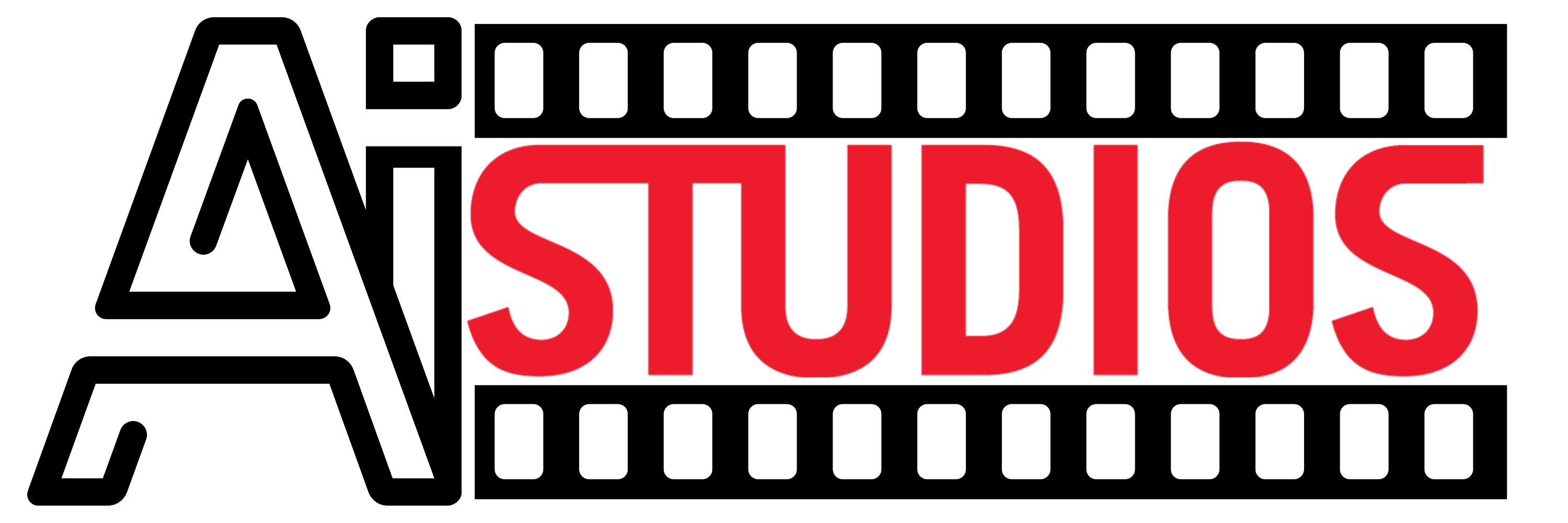







Add comment